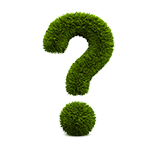What's on this page?
What's 'renewal'?
Your Home Insurance policy with Paymentshield lasts for one calendar year. At the end of that year, you have the option to 'renew' your policy and carry on being insured by Paymentshield for another year or you can let us know if you no longer need it.
Whatever you decide, we do our best to make the renewal process as easy as possible for you.
When will I be sent my renewal information?
If you have an online account with Paymentshield, you'll receive an email letting you know your renewal documents are ready to be viewed within your online account around 30 days before renewal so you can log in to view them.
Alternatively, you should expect to receive your renewal documents through the post around one month before the end of your current policy.
Your renewal documents will let you know the cost of your insurance for the year ahead, when payment is due and if there’s any changes to your policy you need to be aware of.

How does renewal work?
How your renewal will work will depend on the options you’ve chosen.
If you’ve chosen to automatically renew:
For customers opted into our auto-renewal service, we’ll automatically renew your policy for another year, so you don’t need to worry about having to contact us to make sure you stay properly insured. You can still make changes to your policy or cancel it at any time.
If you’ve opted out of automatic renewal:
If you haven’t already opted in for automatic renewal, and you want your policy to continue, you’ll need to get in touch to let us know you'd like your insurance to continue for another year.
We love
making your life
easier

Checking your renewal preferences
You’ll be able to check what renewal options you chose on your Statement of Fact document that came in your welcome pack and also on your renewal letter.
Your auto-renewal preference can be changed at anytime. To amend your preference you can contact us by using our online chat or by getting in touch
If you have an online account you can log in and check your renewal preferences.

What should I do to prepare for my renewal?
When it comes to insurance, it's important to regularly review your policy to make sure it still meets your needs and the information on your policy is still up-to-date. So before you renew your policy, it's a good idea to check over everything and see if you need to make any changes. If anything has changed to your family situation or your home, such as the arrival of a new baby or an extension, it's essential you let us know so we can update your policy. Keeping us informed of any changes will help make sure you're fully covered in the event of an accident or other unforeseen circumstance.
A few examples of the changes you need to tell us about are below:
Your home is going to be unoccupied for more than 60 days in a row
The number of bedrooms or bathrooms in your home has changed
You, or any member of your family, receive a conviction or have a pending prosecution for an offence
Someone other than you or your family is going to live in your home
Any part of your home is going to be used for trade, or for carrying out a profession or business
The value of your buildings or contents has gone up and the amounts you’re insured for are no longer high enough
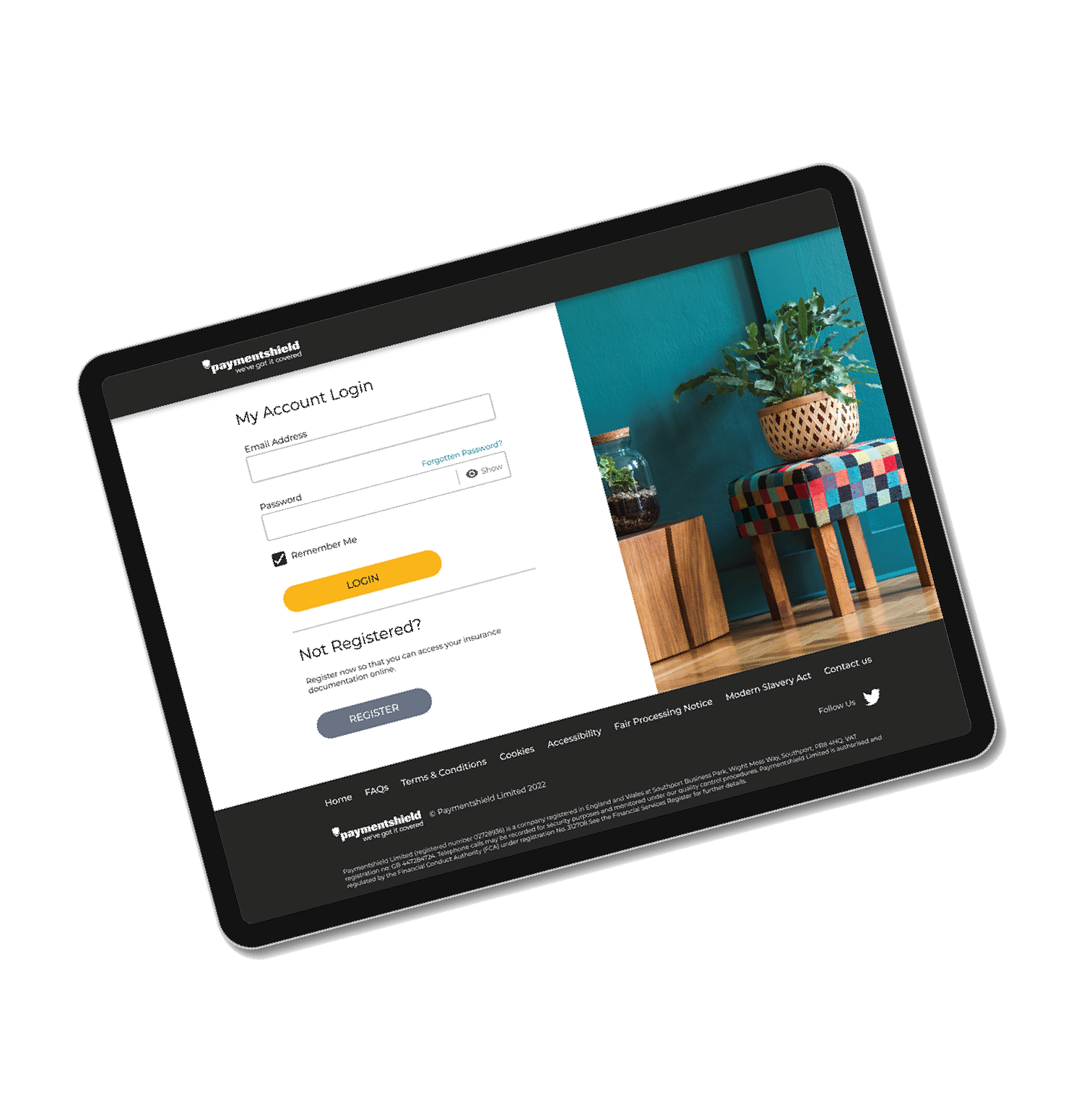
How do I pay for my policy to renew?
If you've opted in for automatic renewal then there's nothing for you to do. We'll continue to take your payment for the year ahead using your existing payment methods and preferences unless you tell us not to.
However, if you haven't opted into auto renewal and usually pay for your policy in one single payment via credit or debit card you can make a payment using our secure payment page. Once you receive your renewal letter, there will be a QR code you can scan that will link you to a page where you can make payment, alternatively, you can visit https://secure.paymentshield.co.uk/.
If you normally pay by monthly Direct Debit and haven't opted into automatic renewal but would like your policy to continue for another year, please get in touch so we can make sure you're all set up for the year ahead. Customers with a Paymentshield online account can also renew their policy online. Simply log in and let us know you'd like to renew.
If you don't have an online account yet, you can register today.
Making changes at renewal
Renewal time is a perfect opportunity to check your insurance still meets your current needs. If you'd like to make any changes or have any questions about your policy, you can get in touch with us in whatever way works best for you.

Upgrade my insurance
You can contact us to add optional extras to an existing policy and we can also help advise on the best way to set up a new policy if needed.

Webchat
Get a quick response to any questions you might have. Our webchat can be accessed 24/7 with live agents available to chat 8.30am-5.30pm Monday to Friday, and 9am-1:30pm on Saturdays.
Call us
Give us a call when you need to talk through things in more detail. We're available from 8.15am-5.45pm Monday to Friday, and 9am-2pm on Saturdays.

Online FAQs
Your question might already be answered in our searchable frequently asked questions area.Did you know, the below extras can be added to your Home Insurance policy for extra protection

Home emergency cover
24-hour access to approved tradespeople for when a home emergency arises. Call out charges and parts & labour costs are covered up to a maximum value.
Legal expenses cover
Our family legal protection offers you legal cover on a range of unforeseen circumstances such as employment law, property disputes and personal injury.
Accidental damage
Can be added to both your buildings and contents insurance to cover otherwise costly mishaps around the home.
Personal possessions cover
Cover for accidental loss or damage to items usually worn or carried, like jewellery or mobile phones both in the UK and abroad.Get to know our optional extras a little more with our video guides

Video: What's legal expenses cover?
Find out more about the optional extra legal expenses and what it covers.In Insurance tips

Video: What's home emergency cover?
Find out more about the optional extra home emergency and what's classed as an emergency when making a claim.In Insurance tips

Video: What's personal possessions cover?
Find out more about the optional extra personal possessions and what it covers.In Insurance tips
get started.
You can log in or create your online customer account with us
Any further questions?
If you have any questions about your insurance, need to update your Paymentshield policies or would like a quote, don’t hesitate to contact us. We’re open from 8.15am to 5.45pm weekdays and from 9am to 2pm weekends and public holidays 10am to 4pm.